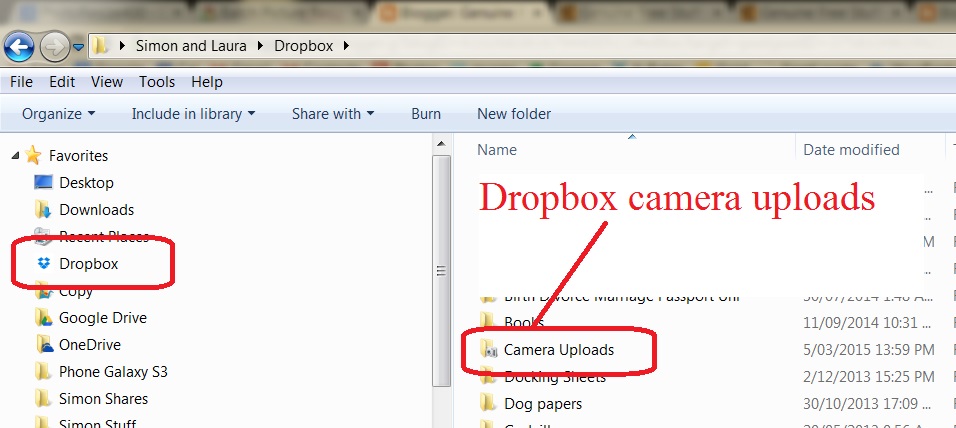Here's my latest very useful advice - read carefully and understand - dedicated to Grace and her full Dropbox account.
Here's my latest very useful advice - read carefully and understand - dedicated to Grace and her full Dropbox account.
To fit more pictures onto your phone and into your 'Dropbox', do this...
Dropbox link -
https://play.google.com/store/apps/details?id=com.dropbox.android&hl=en
1. Go to you camera on your phone and go to
Settings and look for
Resolution.
If it is up at the maximum, select a setting that is a lot lower. This will make you pictures smaller in size in terms of Megabytes or Kilobytes.
If you pics are over 1 or 2 MB, they are too big to store or email. Try to keep at around 500 KB.
2. Change the resolution to something a bit smaller
3. Go to your
Gallery and find a pic and touch on it to bring up the details. I use 'QuickPic' as my gallery app on my Android phone.
QuickPic link -
https://play.google.com/store/apps/details?id=com.alensw.PicFolder&hl=en
Check the size of that pic. Mine is 281 Kilobytes which is a good size. If you see 1.5 or 2.3 MB, for example, that pic is too big to email and hogs up the space on your phone and 'Dropbox'.
4 . Download Batch Picture Resize for free. I wonderful and easy program to use.
http://www.rw-designer.com/picture-resize
Copy and paste it into your Dropbox folder on your computer.
Here's the link for Dropbox if you don't have it already
https://www.dropbox.com/
You should be looking at this. The Dropbox folder, and then Camera Uploads...
.4 and a bit - If you don't often download programs, here's what to do...
First click on that link ...
Second, see where you computer wants to save it - some random place from the last download or to
Desktop or a place of your choosing.
Find
Dropbox and
Camera Uploads and choose that spot to download the program.
Third, you should now see the program here in Dropbox - Camera Uploads...
5 . Copy and paste the 'PhotoResize' program into your Dropbox - Camera Uploads folder, if you downloaded it onto your desktop or somewhere else..
6 . Read the instructions, but I'll make it easy for you. Right click on the program file and rename.
I have renamed this one as PhotoResize40PQ75IO.exe
PhotoResize40PQ75IO - you can copy and past this to rename it. Keep the
.exe on the end if you see it there.
** Aside. On my computer in Documents or Libraries, I set my
Tools-Folder Options-View- untick "Hide extensions for know file types". This hides or shows the
.exe at then end of a file name. This helps me keep track of what a file actually is, such an an executable file, .exe, or a batch job, .bat, a picture, .jpg, and so on. For more, read here ...
http://filext.com/ **
This means - reduce to
Percent
40% of original, at
Quality
75%,
I=overwrite original file,
O=don't wait for the Enter button prompt (makes it a tad quicker).
** Warning - experiment first with one picture. Try these
PhotoResize80PQ75IO - shrink to 80 percent of original. Keep the
.exe on the end.
PhotoResize60PQ75IO - shrink to 60 percent of original
7. Drag and drop groups of pictures on it
Now all your pictures will be smaller - taking up much less space in 'Dropbox' - once it syncs.
You will not have quite as good a quality if you zoom right in, but you will have a lot more space.
** Warning again - experiment first with one picture. Try these
PhotoResize80PQ75IO - shrink to 80 percent of original. Keep the
.exe on the end.
PhotoResize60PQ75IO - shrink to 60 percent of original
This is an example of PhotoResize40PQ75IO - My original photo is 481 KB in size...
Drag and drop - very easy.
End result is a picture at only 33 KB in size. This is a bit too small, and looks grainy if I zoom right in. Aim to bring your pictures down to about 500 KB, if they are over 1 MB.
** Warning one - this will use up your data allowance as Dropbox syncs.
** Warning two - keep track of which pics you shrink. Maybe make a new folder called "Shrunk pics" or start making lots of folders to sort your memories / holidays / pets / family etc.
You WILL thank me for this one ! Cheers. Si.
 Here's my latest good advice.
Here's my latest good advice..png)
.png)
.png)
.png)